 The LameXP software is a GUI for the LAME encoder which you can find on this website. The GUI is very easy to use and it is used mainly by people who do not use Linux as it looks like your common Windows type software. The interface for the LAME encoder is a drag and drop type software.
The LameXP software is a GUI for the LAME encoder which you can find on this website. The GUI is very easy to use and it is used mainly by people who do not use Linux as it looks like your common Windows type software. The interface for the LAME encoder is a drag and drop type software.
LameXP
So with this software it is easy to rip your CD’s and change them into something else. You can also control all the usual LAME settings via the GUI. LAME XP supports a number of formats which you might find very useful.
LAME XP works on the following software:
- Microsoft Windows 10, 32-Bit and 64-Bit editions
- Microsoft Windows 7 with Service Pack 1, 32-Bit and 64-Bit editions
- Microsoft Windows XP with Service Pack 3
The following formats are supported:
Currently the following output formats (audio encoders) are supported by LameXP:
- Ogg Vorbis using the OggEnc2/libvorbis encoder with aoTuV [built-in]
- Opus Interactive Audio Codec using the Opus-Tools [built-in]
- MPEG Audio-Layer III (MP3), using the LAME encoder [built-in]
- Advanced Audio Coding (AAC), using Nero AAC or QAAC encoder [separate download]
- Free Lossless Audio Codec (FLAC) [built-in]
- ATSC A/52 (aka “AC-3”), using the Aften encoder [built-in]
- Monkey’s Audio (APE), lossless audio compression [built-in]
- DCA, using the DCA Enc encoder software (still experimental) [built-in]
- Uncompressed PCM / Waveform Audio File (WAV/RIFF)
The following input files will work with the LAME XP software:
- AC-3 (ATSC A/52), using Valib decoder [built-in]
- Advanced Audio Coding (AAC), using FAAD decoder [built-in]
- Apple Lossless (ALAC) [built-in]
- Apple/SGI AIFF [built-in]
- Avisynth, audio only [requires Avisynth 2.5.x to be installed]
- Digital Theater System, using Valib decoder [built-in]
- Free Lossless Audio Codec (FLAC) [built-in]
- Microsoft ADPCM [built-in]
- Monkey’s Audio (APE) [built-in]
- MPEG Audio-Layer I (MP1), using mpg123 decoder [built-in]
- MPEG Audio-Layer II (MP2), using mpg123 decoder [built-in]
- MPEG Audio-Layer III (MP3), using mpg123 decoder [built-in]
- Musepack [built-in]
- Opus Audio Codec [built-in]
- Shorten [built-in]
- Speex [built-in]
- Sun/NeXT Au [built-in]
- The True Audio (TTA) [built-in]
- Uncompressed PCM / Waveform Audio File (WAV/RIFF) [built-in]
- WavPack Hybrid Lossless Audio [built-in]
- Windows Media Audio (WMA), using wma2wav [built-in]
Much like comandline use of LAME you can set a number of parameters in the software:
- Quality
- Average bitrate
- Constant bitrate
- Quality/bitrate ratio
You can now also change other settings such as adjusting the LAME algorithm quality on the final output of the file. You can also select the sampling rate as well as the MP3 channel mode which can be used for enabling the volume normalisation filter which many find useful for audio that had not been recorded very well.
As you can see below the GUI is very easy to use for LameXP. Below you will note that by clicking on “A” you will browse to where the files are which you wish to convert. The “B” tells the software where you wish to save the encoded or converted audio file. Then “C” will tell you the compression type. This is mainly your ABR, ABR and CBR settings. The encoder format is also listed ranging from MP3 and OGG to Flac and PCM/Wave. Once these have been set then you can now encode or convert your audio file. See also the features of Jpeg 2000 on here.
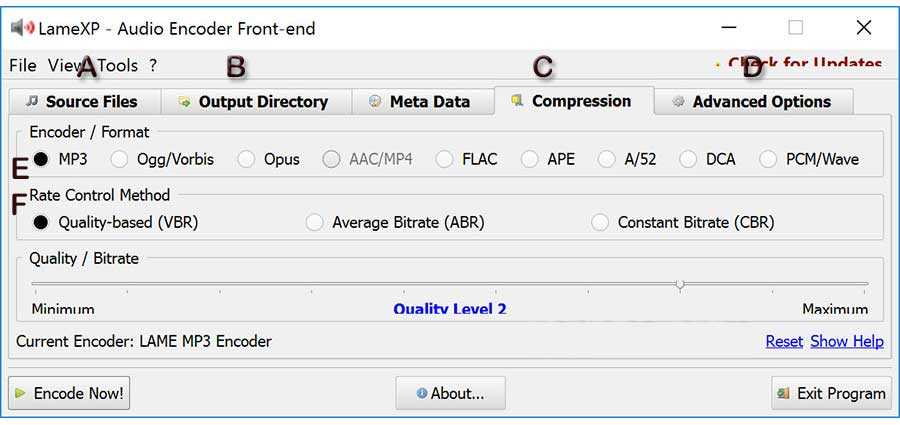

LameXP
Release date : 2022-12-14
![]()