 The ZVR Converter helps you to convert all your ZVR files into WAVE format for voice recorders such as the SR-3xxN/SR-M1xxN. See the instruction below as to how to install and use the editor.
The ZVR Converter helps you to convert all your ZVR files into WAVE format for voice recorders such as the SR-3xxN/SR-M1xxN. See the instruction below as to how to install and use the editor.
ZVR Converter
Some of the most common Questions are:
How do I play .ZVR files in Windows Media Player ?
You cannot play a ZVR format in Windows Media Player and you will need to convert the file first in order to play it. The ZVR is a freeware tool to convert you video for you.
How to use the ZVR Converter :
First you are going to need to copy the ZVR files you want to convert to computer. Note that just as a point of reference, ZVR 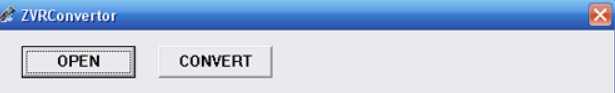 files are on [VOICE] folder of a set. Check where these are first. Now you need to download and unzip the ZVRconvert.zip file listed below. No double click ZVRconverter.exe file which was extracted and click on the open button. Choose you files where they are located and then click convert. The software will now convert them into a WAV format for you.
files are on [VOICE] folder of a set. Check where these are first. Now you need to download and unzip the ZVRconvert.zip file listed below. No double click ZVRconverter.exe file which was extracted and click on the open button. Choose you files where they are located and then click convert. The software will now convert them into a WAV format for you.
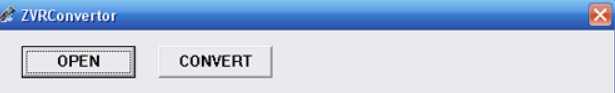 files are on [VOICE] folder of a set. Check where these are first. Now you need to download and unzip the ZVRconvert.zip file listed below. No double click ZVRconverter.exe file which was extracted and click on the open button. Choose you files where they are located and then click convert. The software will now convert them into a WAV format for you.
files are on [VOICE] folder of a set. Check where these are first. Now you need to download and unzip the ZVRconvert.zip file listed below. No double click ZVRconverter.exe file which was extracted and click on the open button. Choose you files where they are located and then click convert. The software will now convert them into a WAV format for you.
Download ZVR Converter
![]()
